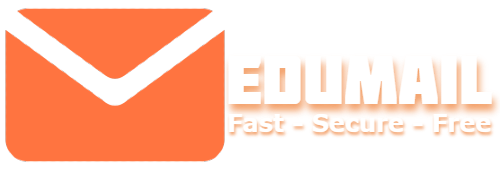Are you ready to get a Free .edu email for students or social platforms? EduMailFree.com makes it simple, fast, and completely free. Follow this guide to create your temporary email and access educational benefits, social media verifications, and online tools.
Step 1: Visit EduMailFree.com
🌐 Open your web browser and go to EduMailFree.com.
💡 Tip: Use Chrome, Firefox, or any updated browser for the best experience.
Step 2: Choose Your Domain
-
On the homepage, you’ll see a list of available domains for your free .edu email.
-
Pick the one you like. Popular choices include:
-
@student.edu -
@eduonline.com -
@learning.edu
-
🎓 Pro Tip: Choose a domain that looks professional if you plan to use it for student benefits or online services.
Step 3: Generate Your Free Email
-
Click the “Generate Email” button.
-
A unique .edu email address will appear instantly.
-
Copy it for use in registrations, verifications, or social media sign-ups.
💡 Remember: This email is receive-only and will be deleted automatically after 24 hours.
Step 4: Access Your Inbox
📬 Right below your generated email, click “Open Inbox”.
-
You can view all incoming messages directly in your browser.
-
Emails are fully encrypted with SSL, ensuring your communications are secure.
-
Links in emails are masked for additional security.
💡 Pro Tip: Check your inbox often because emails are deleted after 24 hours.
Step 5: Use Your Free Email for Platforms
Here are some ways you can use your Free EduMail:
-
Social Media Accounts:
-
Facebook ✅
-
TikTok ✅
-
Discord ✅
-
YouTube ✅
-
Instagram ✅
-
Pinterest ✅
-
-
Student Benefits:
-
Microsoft Azure for Students
-
Google Gemini Pro
-
Cloudflare Education Program
-
🎓 Tip: Always use your .edu email for services that require student verification to unlock discounts or free access.
Step 6: Optional – Copy & Save Emails
-
Highlight the message in your inbox and copy the content.
-
Paste it in a secure document if you want to save codes, links, or verifications before they expire.
💡 Pro Tip: Screenshots also work if you need to keep temporary emails for later reference.
Step 7: Log Out or Close the Browser
🛡️ For security, simply close the browser when finished. No account creation is required, and no personal information is stored.
Frequently Asked Questions
Q1: Can I send emails using EduMailFree.com?
❌ No, this service is strictly for receiving emails.
Q2: Are my emails stored permanently?
⏱ No, emails are deleted after 24 hours.
Q3: Is EduMailFree.com safe?
✅ Yes! All emails use SSL encryption, and URL masking ensures no tracking.
Q4: Can children use the service?
🚫 No, only users over 13 (or your legal age) should use the site.
Q5: Do I have to pay?
✅ No. The service is completely free. Ads may appear to support operations.
Tips for Best Experience
-
Use your Free EduMail for educational sign-ups, student discounts, and temporary registrations.
-
Access your inbox often, especially if you’re waiting for verification codes.
-
Combine EduMailFree with social media to maintain privacy and avoid spam in your personal email.
Conclusion
Using EduMailFree.com is quick, secure, and perfect for students or anyone needing a temporary .edu email. In just a few clicks, you can:
-
Generate a free .edu email
-
Receive messages securely
-
Access student discounts, social media platforms, and online tools
-
Keep your personal email safe
🚀 Start now and get your Free EduMail instantly!