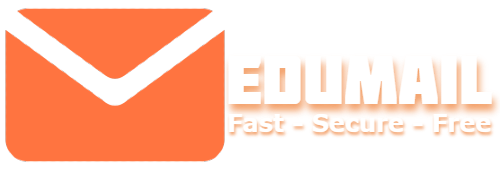In today’s digital world, privacy and security are more important than ever. Whether signing up for websites, testing services, or avoiding spam, temporary emails are an essential tool. One of the most popular options for this purpose is 10 Minute Mail.
What is 10 Minute Mail?
10 Minute Mail is a free service that provides a temporary email address, automatically expiring after 10 minutes. It allows users to receive emails without revealing their personal or permanent email addresses.
-
🕒 Temporary – the email expires in 10 minutes (with options to extend).
-
📥 Receive Only – you can receive emails, but cannot send from this address.
-
🔒 Privacy Focused – no registration required, protecting your identity.
How 10 Minute Mail Works
-
Generate a Temporary Email: Open the 10 Minute Mail website and instantly get a temporary email address.
-
Use It Anywhere: Paste the address on any website requiring email verification.
-
Receive Emails: Check your temporary inbox for verification codes or messages.
-
Automatic Expiration: After 10 minutes, the email and inbox are deleted. You can extend the timer if needed.
This process is perfect for signing up for services, downloading free resources, or testing websites without exposing your real email.
Advantages of 10 Minute Mail
-
✅ No Sign-Up Required: Start using a temporary email immediately.
-
✅ Protects Privacy: Avoid spam, phishing, and promotional emails.
-
✅ Fast and Simple: Get an email in seconds, no complex setup.
-
✅ Reusable for Multiple Services: Generate new temporary emails whenever needed.
Common Uses
-
Signing up for websites or apps without giving your real email.
-
Receiving verification codes for trials, services, or temporary access.
-
Testing email systems during development or QA processes.
-
Avoiding spam from newsletters, promotions, or untrusted sites.
Limitations of 10 Minute Mail
-
⏳ Short-lived: Inbox expires in 10 minutes by default.
-
✉️ Receive Only: You cannot send emails from the temporary address.
-
🌐 Not suitable for long-term accounts: Services requiring ongoing verification may not accept temporary emails.
Tips for Using 10 Minute Mail Effectively
-
Use it for quick verification tasks rather than permanent account creation.
-
Copy any codes or links immediately, as the inbox is temporary.
-
Extend the timer if your verification process takes longer than 10 minutes.
-
Combine with a password manager to keep track of temporary accounts.
Alternatives to 10 Minute Mail
If you need different features, other temporary email services include:
-
EduMailFree.com – Free .edu emails for student perks.
-
Guerrilla Mail – Customizable temporary email addresses.
-
Temp Mail – Browser extensions and mobile apps available.
Conclusion
10 Minute Mail is a quick, simple, and effective way to protect your email privacy while signing up for services, testing websites, or avoiding spam. While it’s temporary and has limitations, it’s perfect for short-term use and online security.
💡 Pro Tip: Combine temporary emails with secure browsing practices for maximum online privacy.